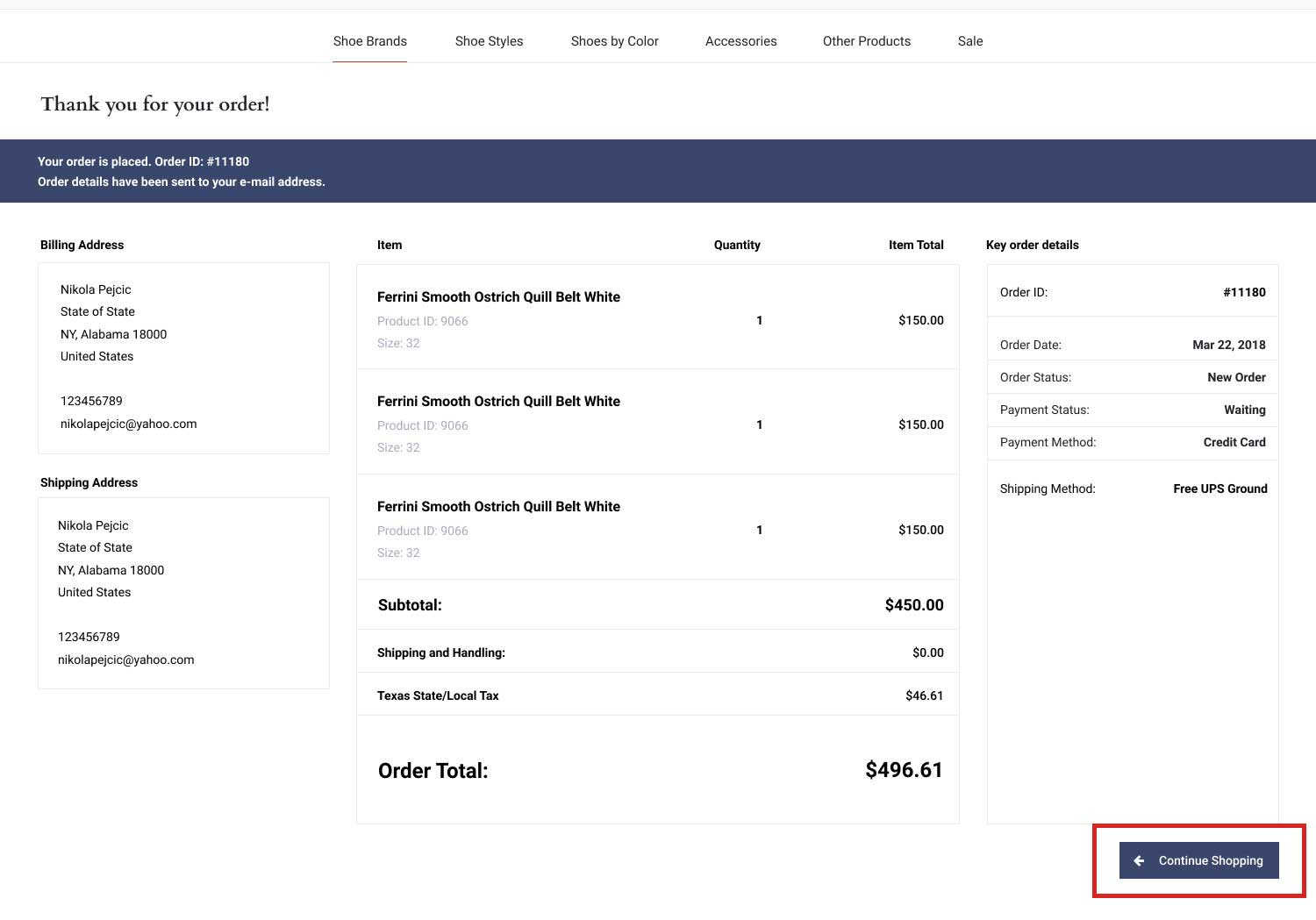Step by step guide
Paypal is a secure way of making purchases online, and has become a very widely accepted method of payment on most major
websites. It is not necessary to open a Paypal account to make a purchase using Paypal, although opening an account gives you
added features and benefits. To get more information on Paypal click here.
To use Paypal to make purchases on MensDesignerShoe.com, simply follow the steps below:
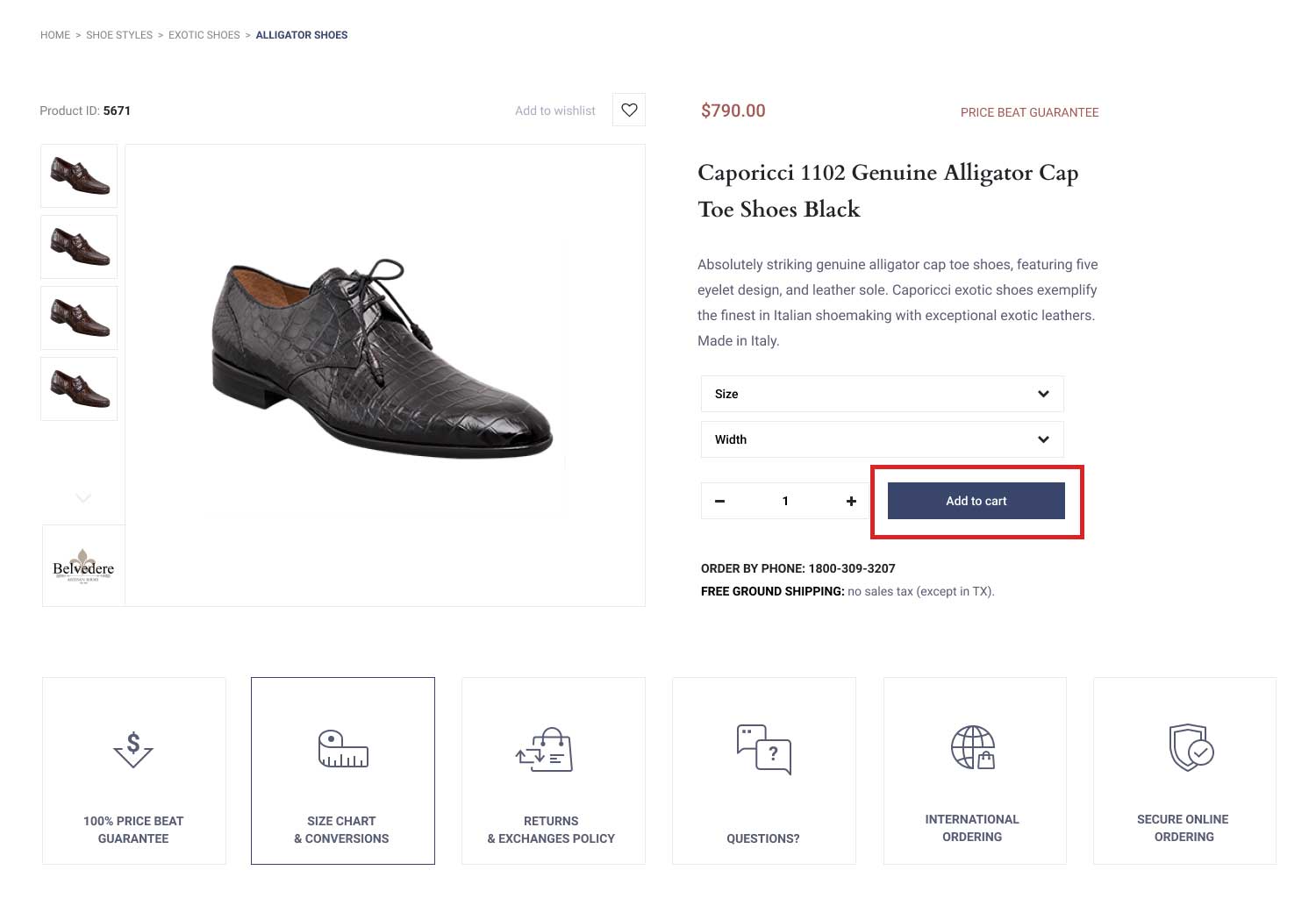
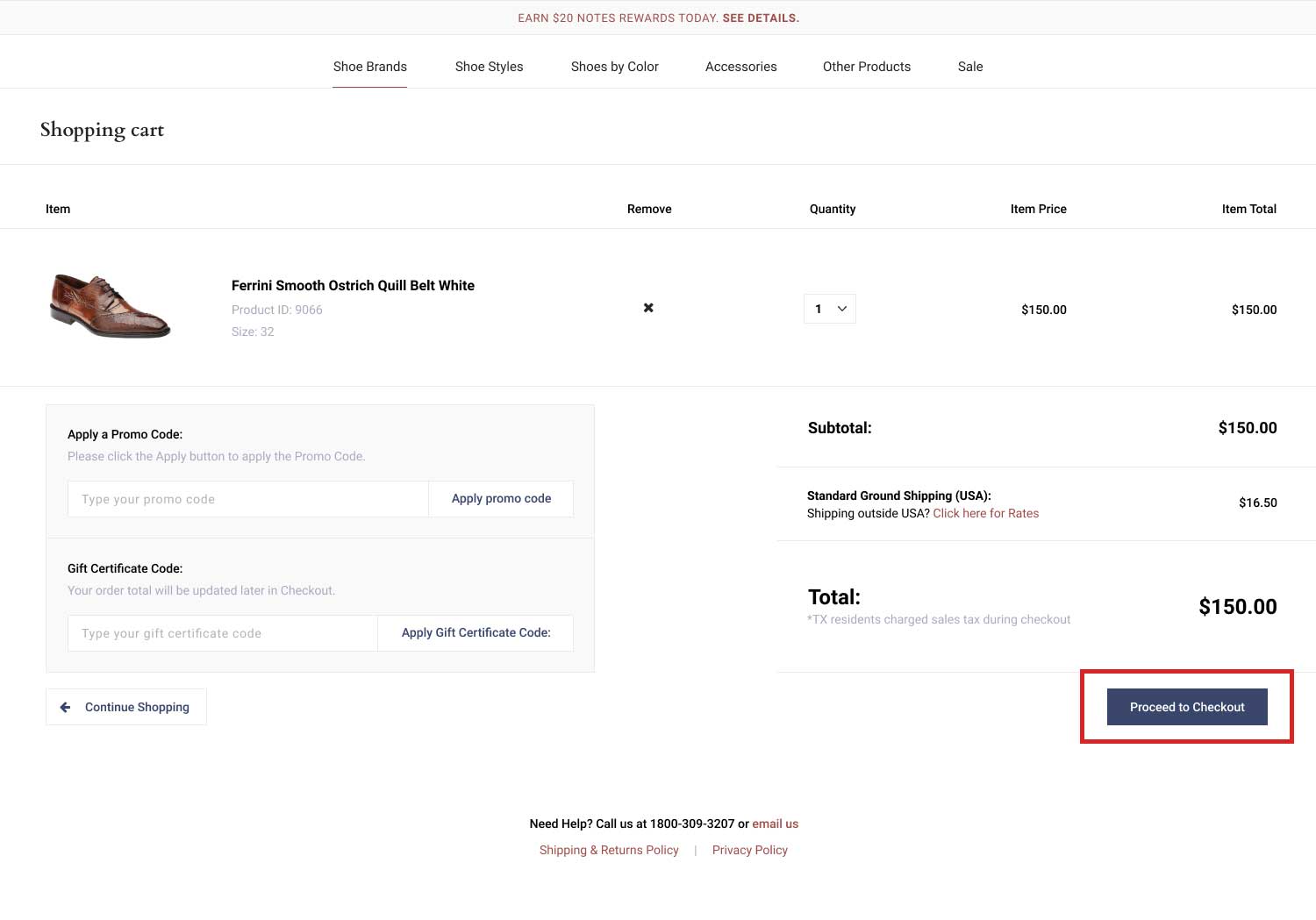
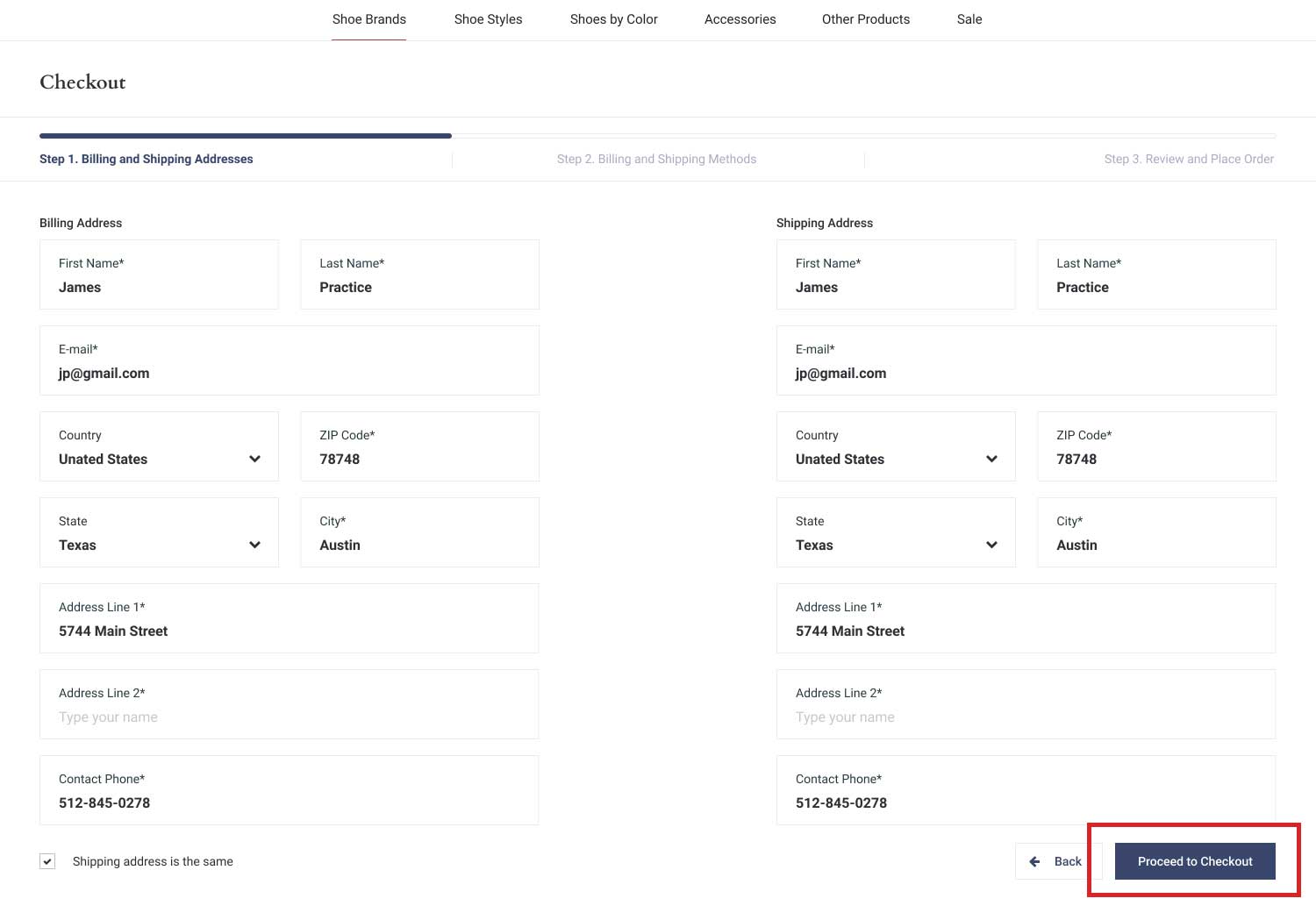
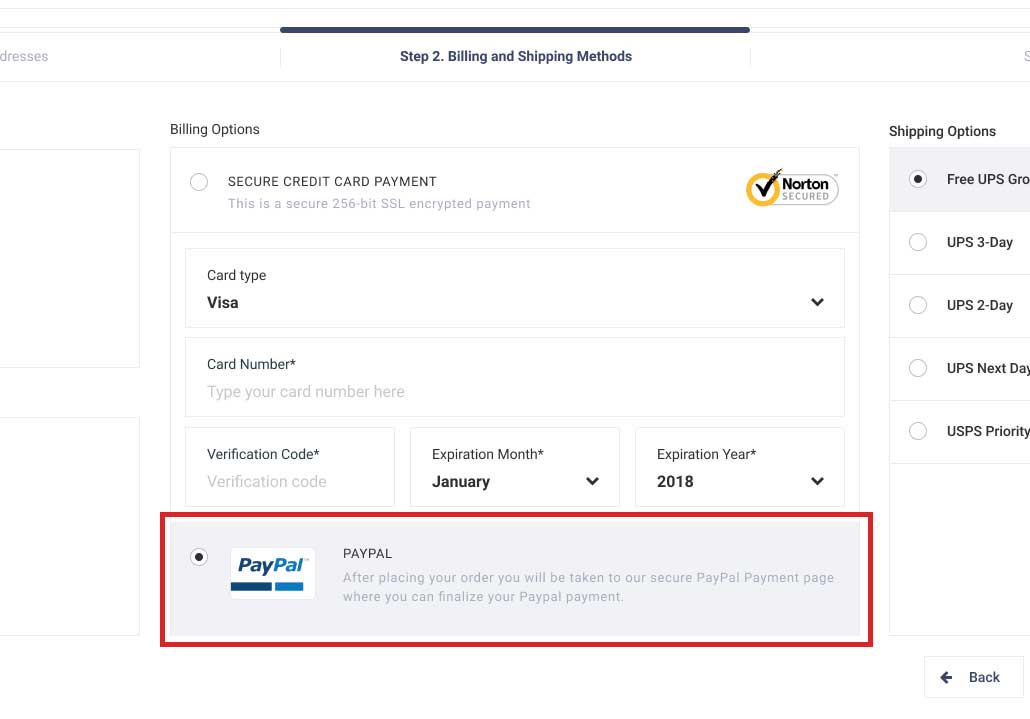
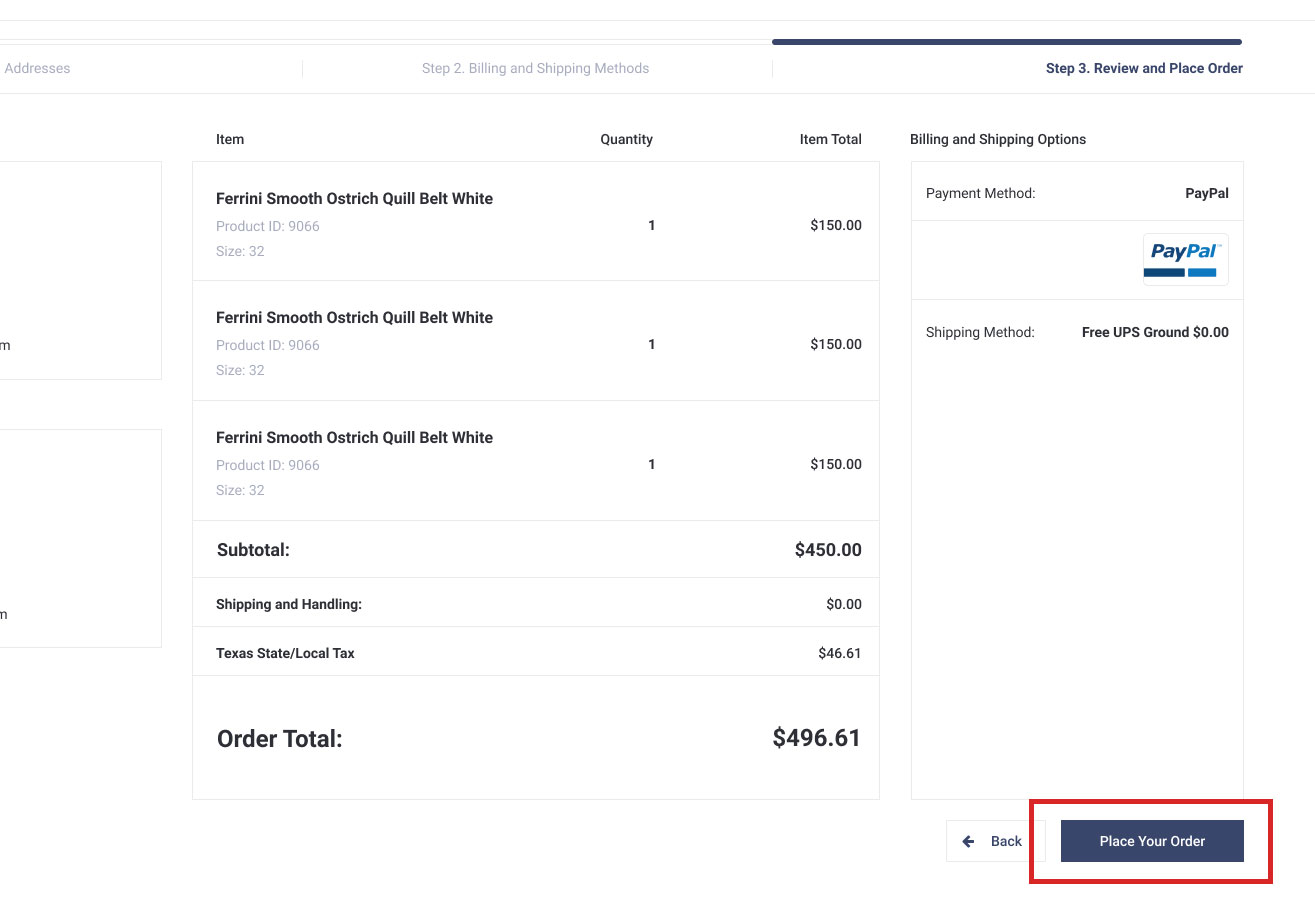
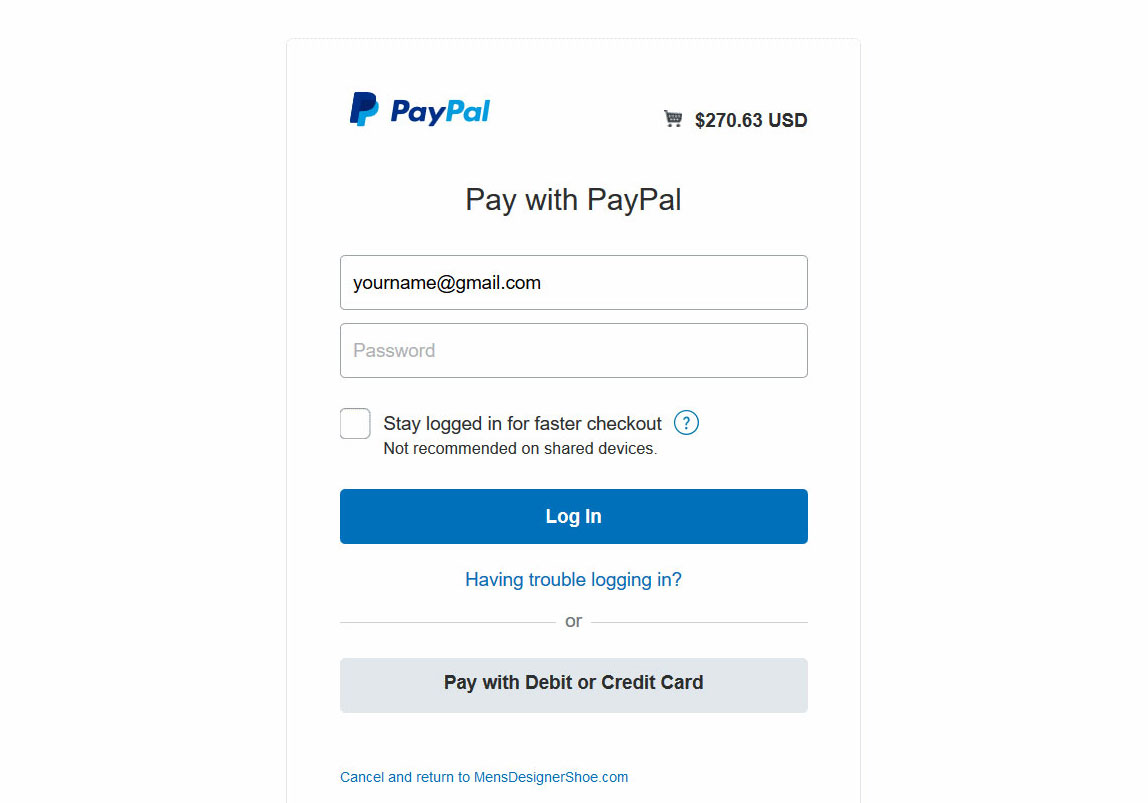
On our secure Paypal payment page, log into your existing Paypal account, or if you do not have a Paypal account, click "Don't have a Paypal Account".
If you don't have a Paypal account, verify that the billing/shipping information that you previously entered match the billing information on the credit card you are about to provide through Paypal. Click Review & Continue.
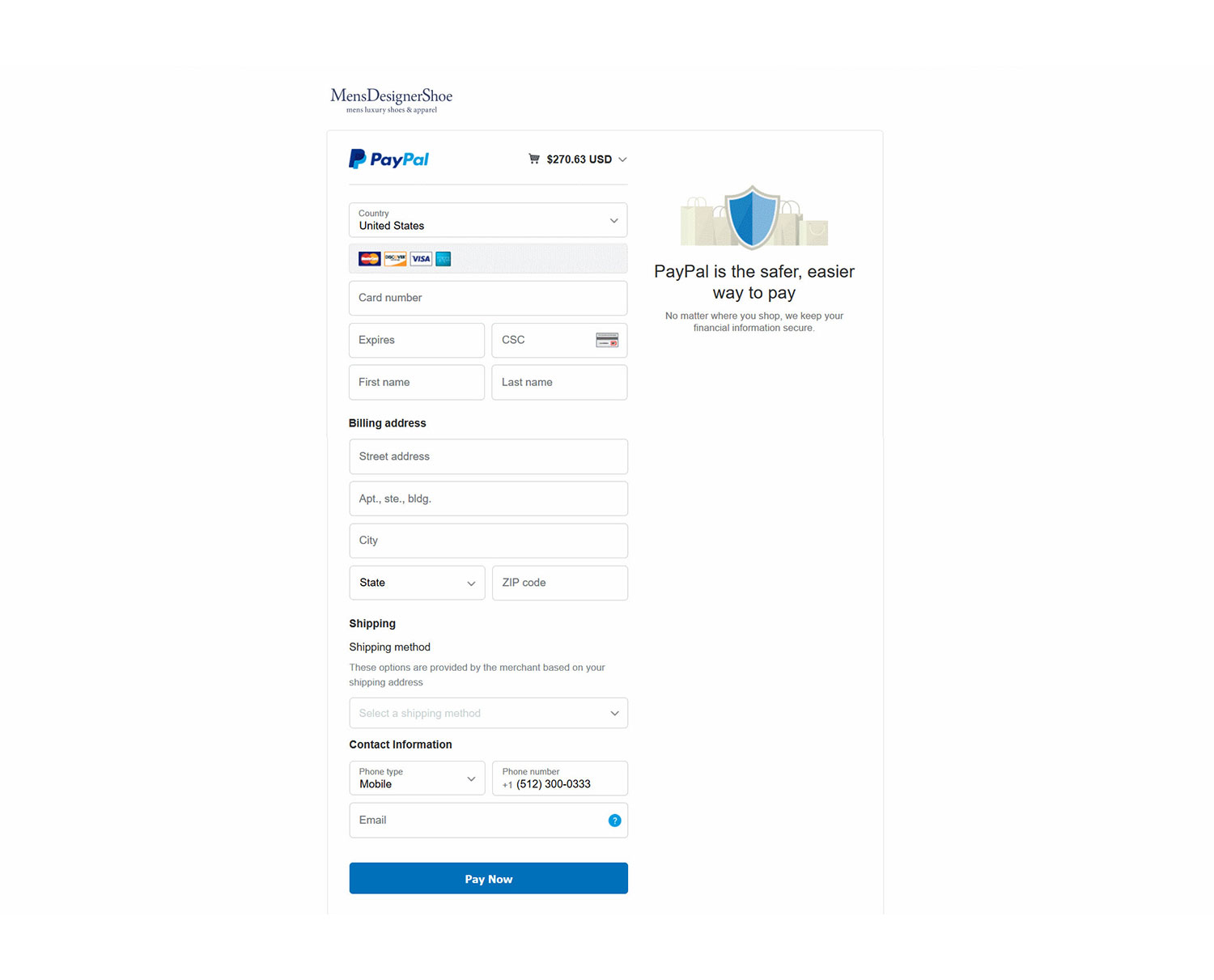
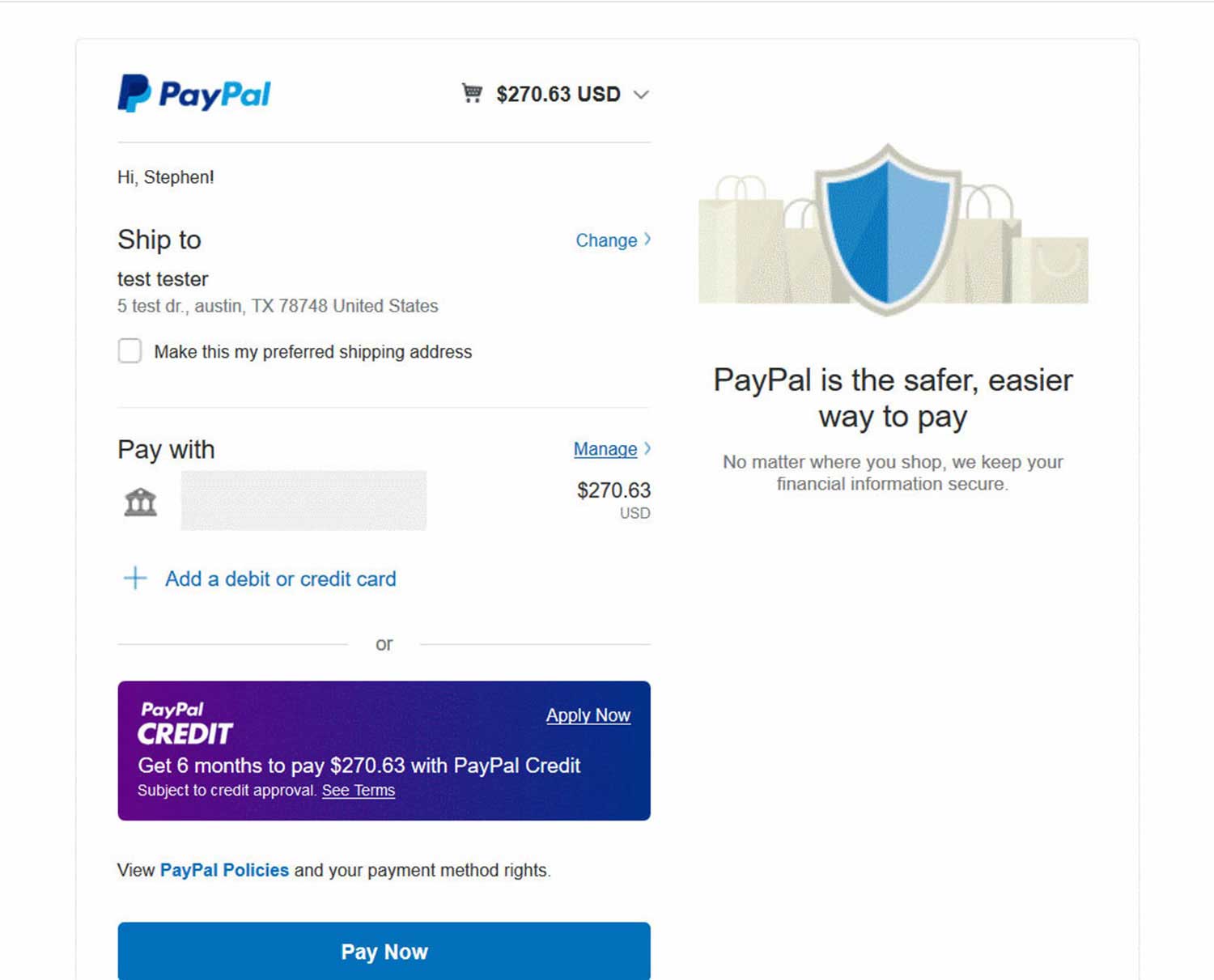
Confirm all your payment details and submit your payment. Your order and payment are now complete.
Please note, if you have any issues while completing your Paypal payment, please contact us and we can send you a Paypal invoice so that you can attempt to submit your payment again.