Step by step guide
Paypal's Credit payment option gives customers a credit line with Paypal that allows them to make purchases now, and pay later. It is not necessary to have a Paypal account to pay with PayPal Credit. Get details on how PayPal Credit works and no interest promotions here.
To use PayPal Credit to make purchases on MensDesignerShoe.com, simply follow the steps below:
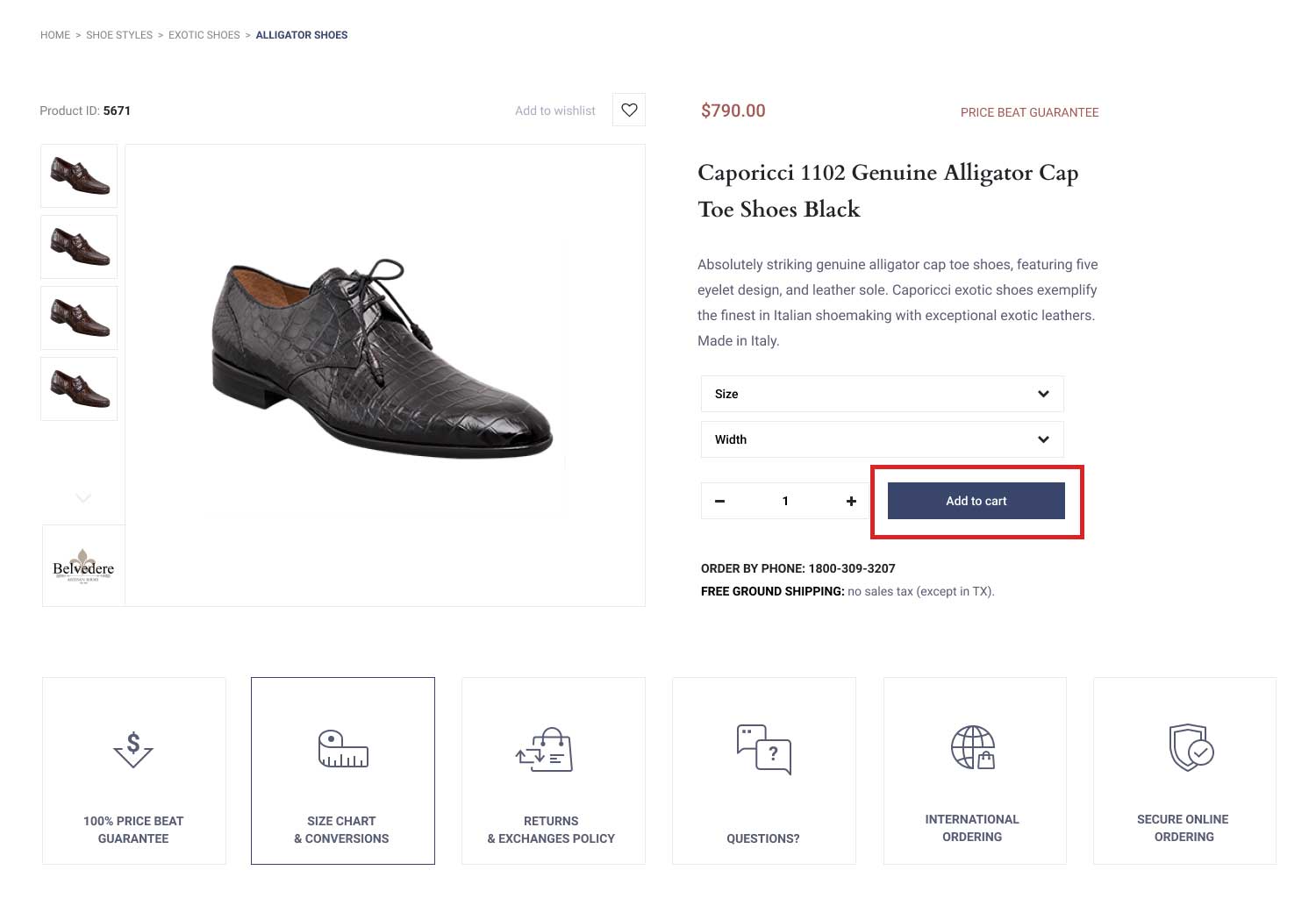
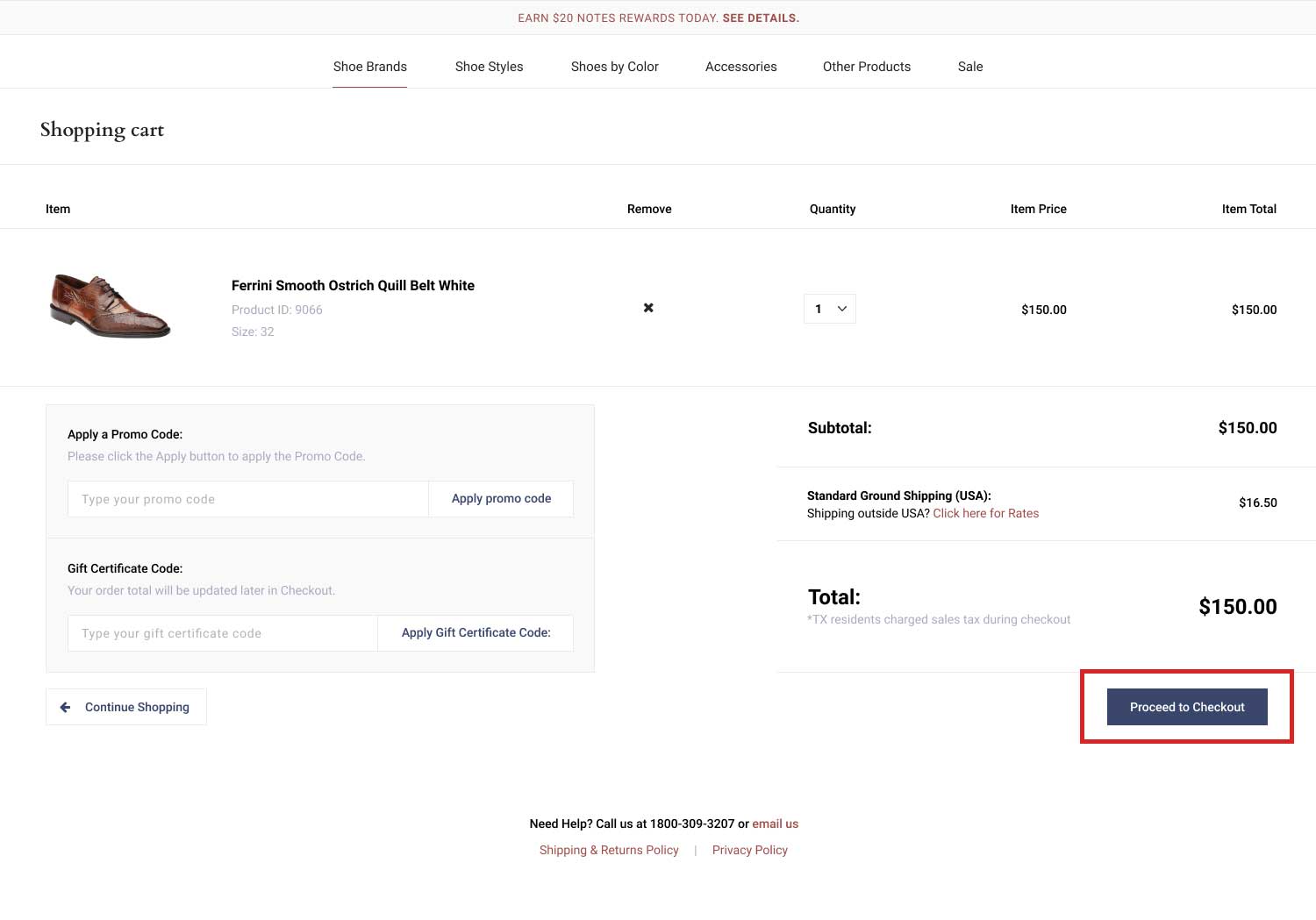
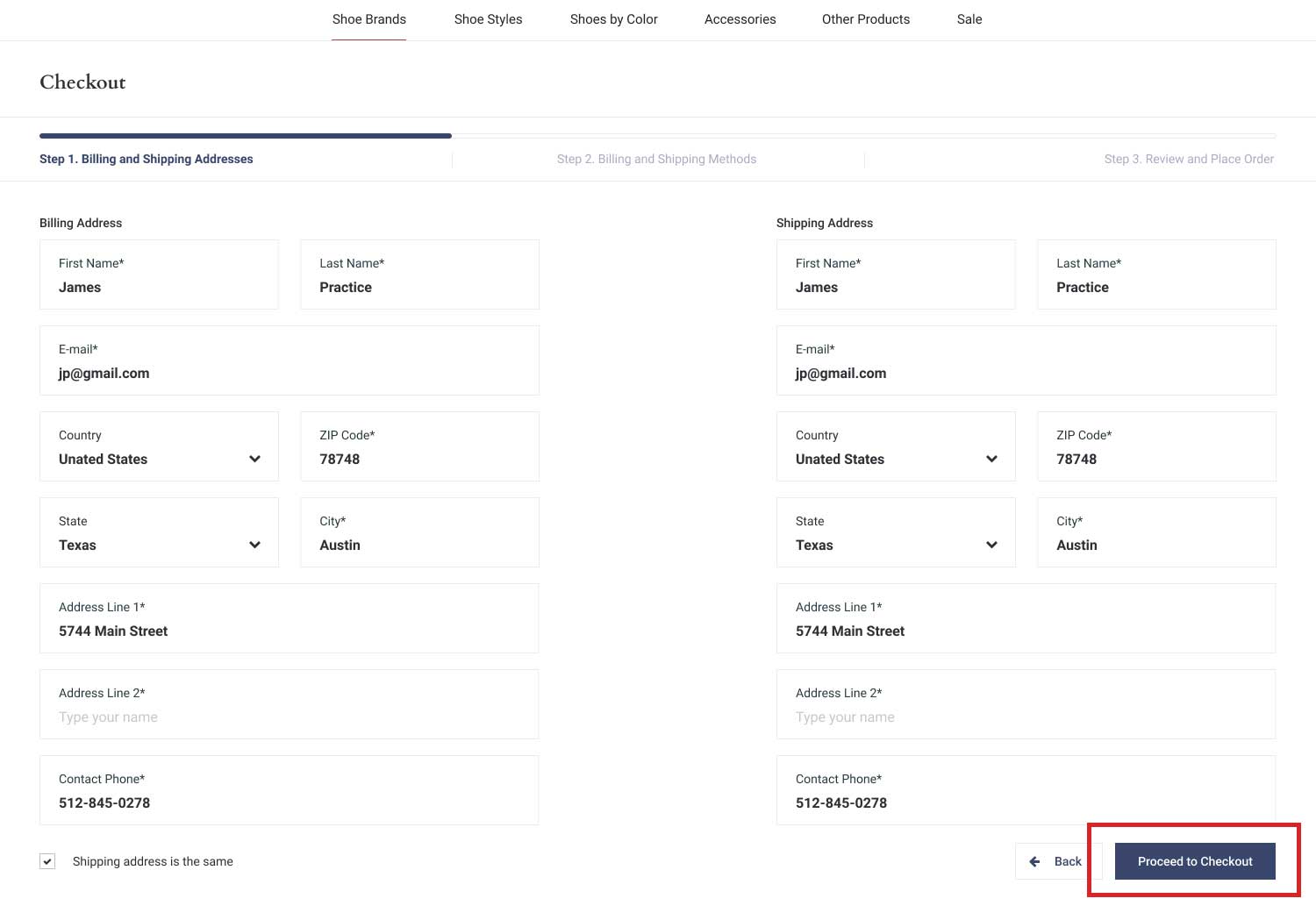
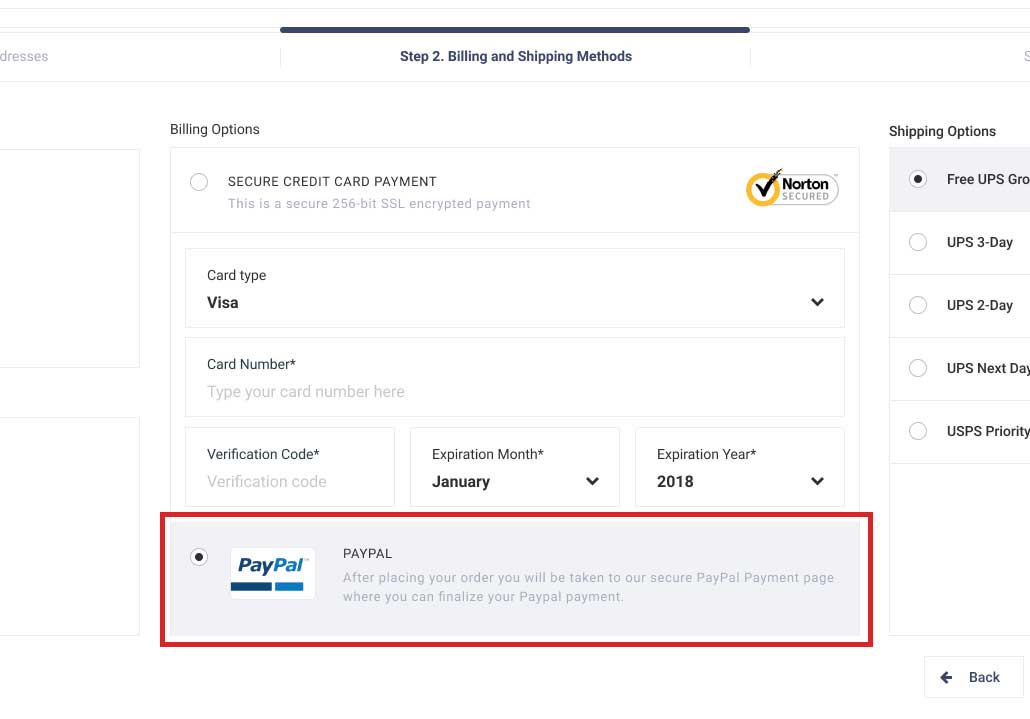
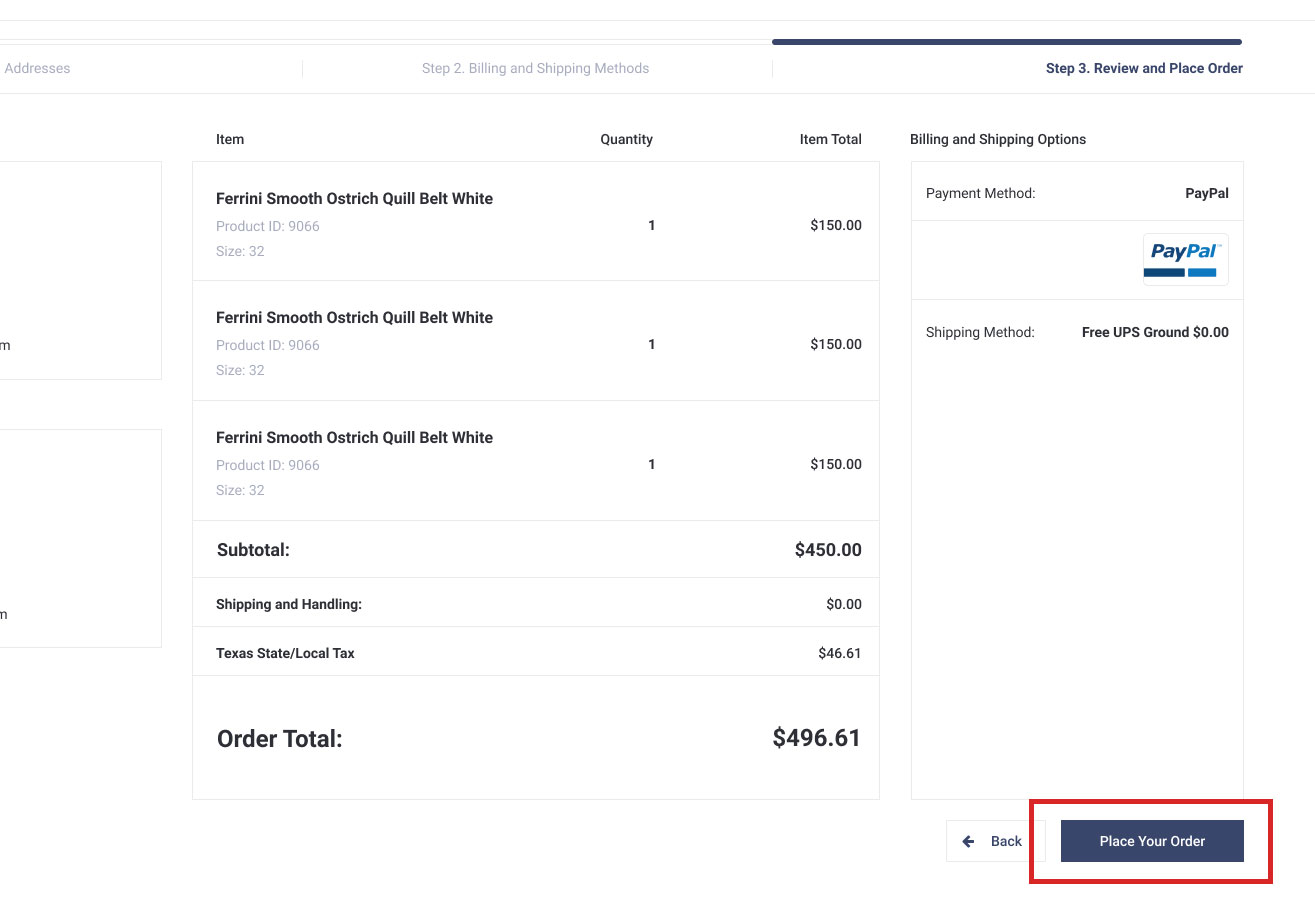
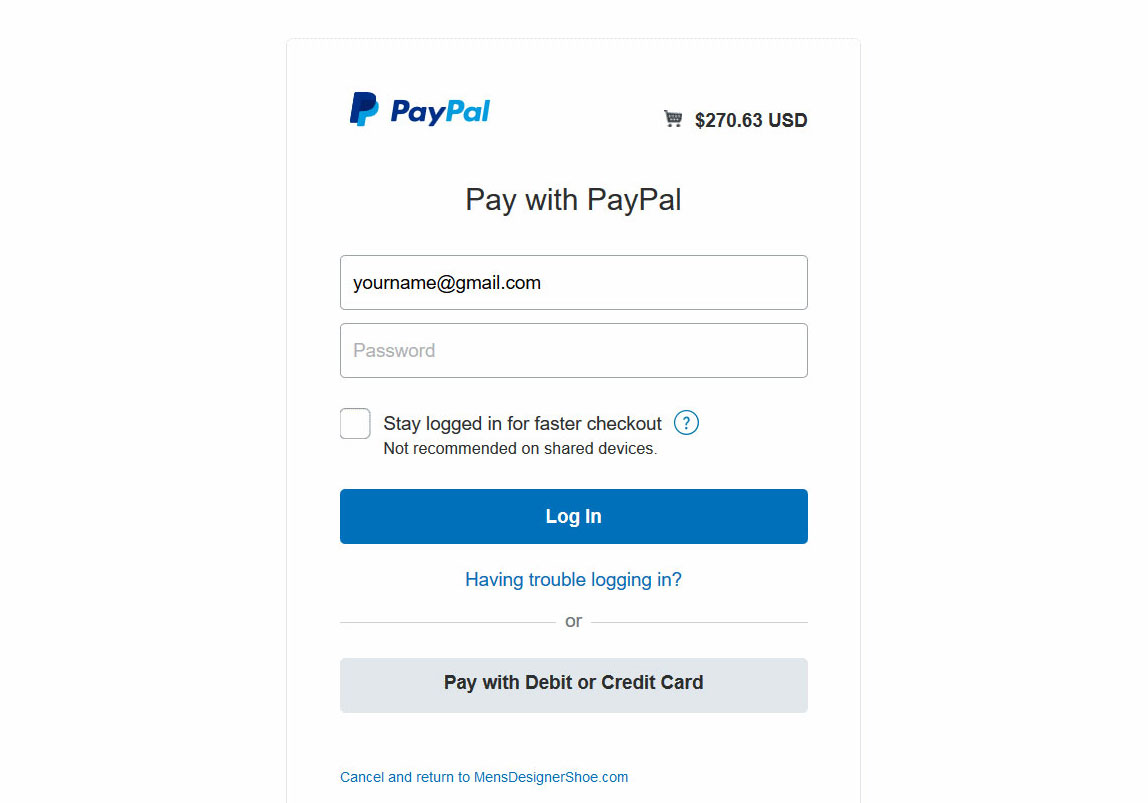
On our secure Paypal payment page, log into your existing Paypal account, or if you do not have a Paypal account, click "Don't have a Paypal Account".
If you don't have a Paypal account, verify that the billing/shipping information that you previously entered match the billing information on the credit card you are about to provide through Paypal. Click Review & Continue.
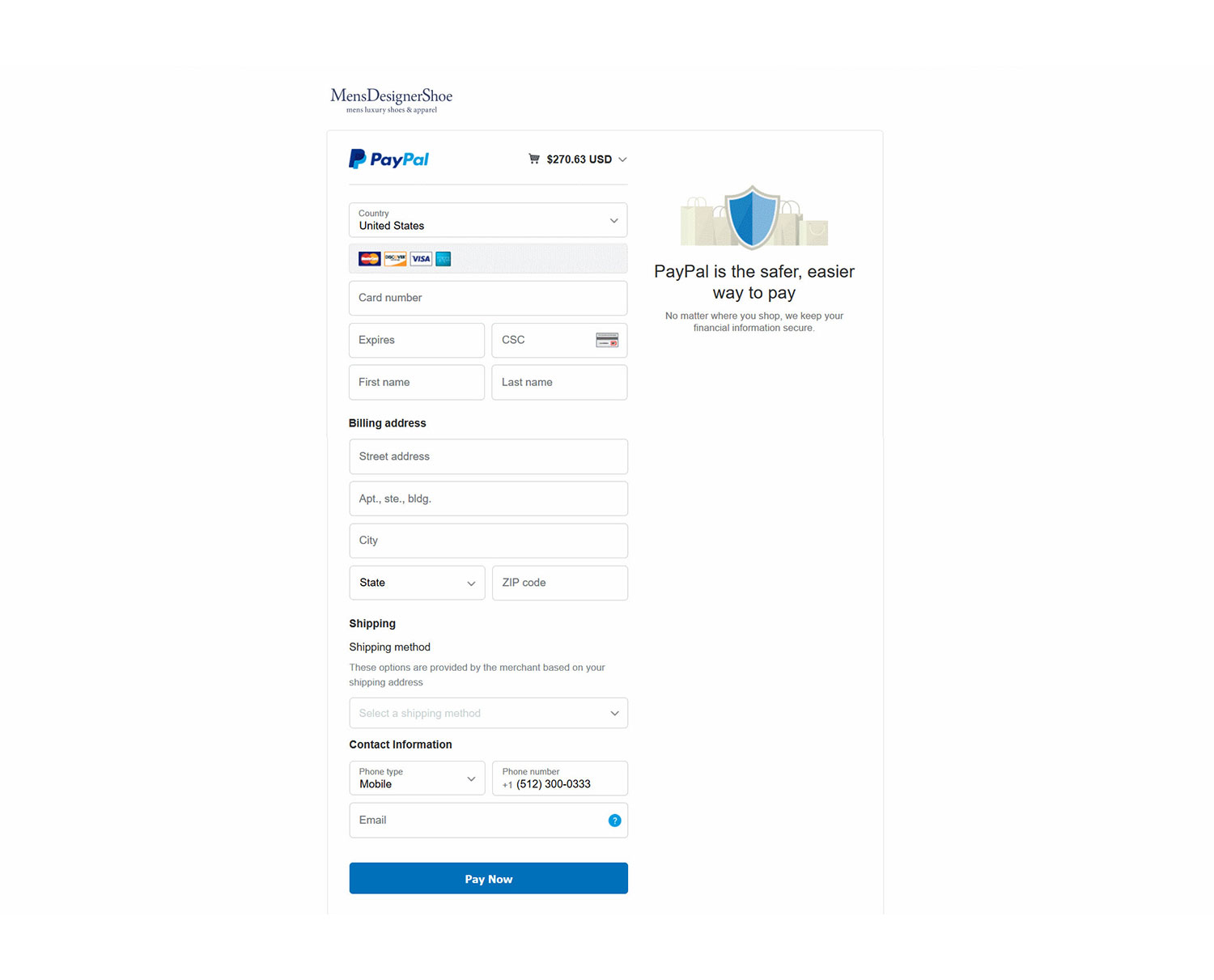
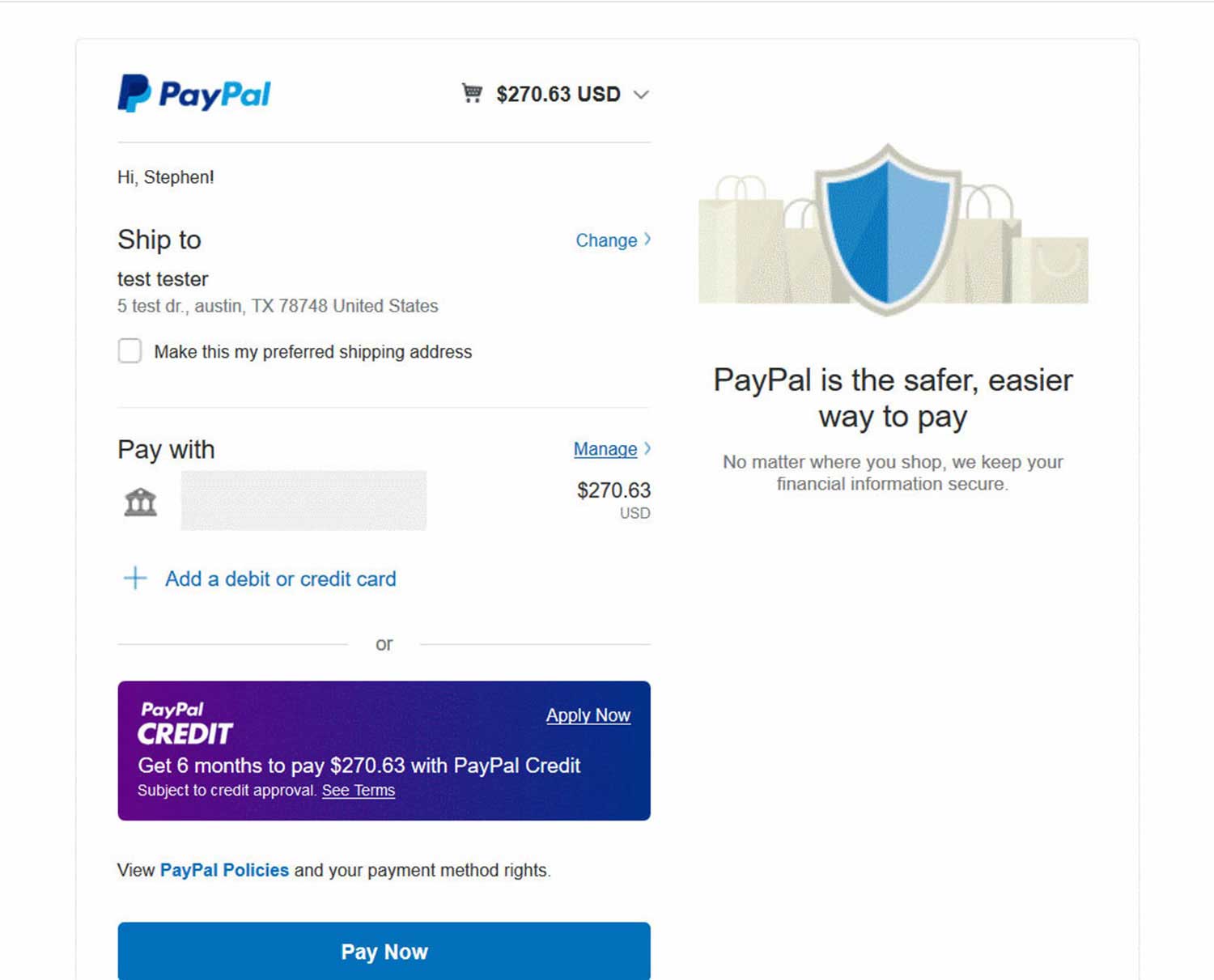
Select PayPal Credit and .....
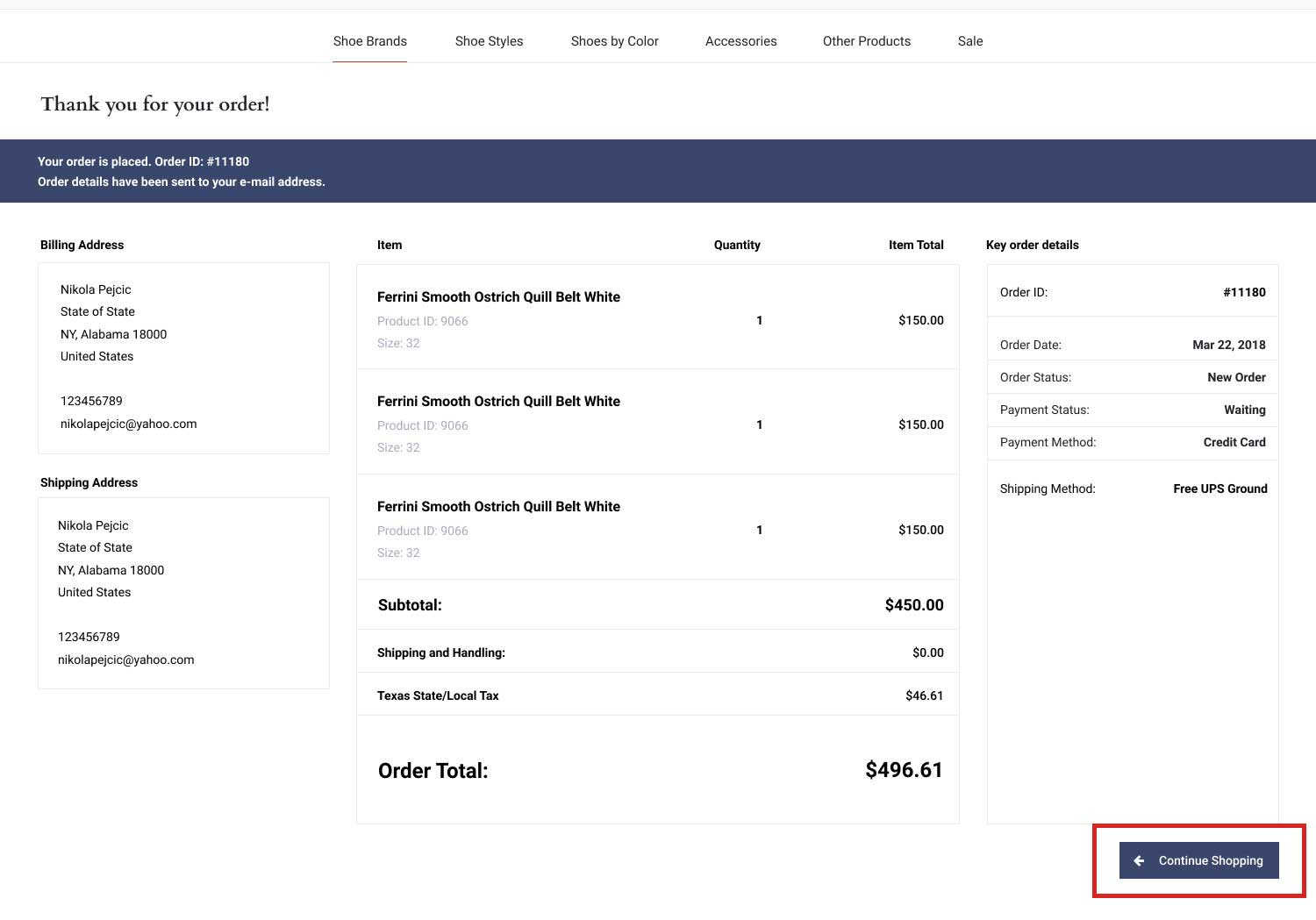
- a. Paypal Credit accounts are subject to approval.
- b. Paypal will do a quick credit check on you before authorizing your Paypal Credit account
- c. Be sure you fully understand the Paypal Credit terms and conditions and interest rates as you would before opening any credit line or credit card account.
